The potential issues behind dimmable LED lights flashing and flickering are numerous, but not insurmountable. By understanding these problems, you can apply effective solutions to prevent and resolve them. Here we share our 19 top strategies to diagnose and fix dimmable LED flashing.
To begin, it's vital to comprehend the common causes of flickering LED lights. Therefore, we present the top five reasons responsible for this issue.
Five Principal Reasons for Dimmable LED Light Flickering and Flashing If your LED lights are flickering when dimmed, it's likely because of one of these prevalent causes:

1. Wiring Issues
Often, LED lights flicker because of issues during installation, such as unsecured wiring. Addressing loose wires by reconnection or tightening can resolve this problem. Professional help is advised to identify and rectify potential wiring problems.
2. Non-Dimmable
LEDs Not all LEDs are designed to dim. Flickering often occurs when one tries to dim a non-dimmable LED, which is a common reason for LED lights flashing when dimmed and buzzing.
3. Utilizing Non-Dimmable LED Bulbs
Manufacturers give the option of choosing between dimmable and non-dimmable products. To avoid issues like LED bulb strobing, ensure your bulbs are marked 'dimmable'.
4. Faulty Dimmable LED Bulbs
If only one light bulb is flickering, it may be defective. Before investigating further, replace it with a known functional one. It's unlikely that all bulbs would be faulty and flickering at the same time.
5. Inappropriate Dimmer Switch for LED Lights
Even dimmable LEDs may not work well with all dimming systems. Incompatible or outdated dimmer switches can lead to issues. Make sure to use dimmer switches specifically designed for LED lights when transitioning to LED lighting.
Now, let's delve into more detailed solutions based on our experience:
6. Use Dimmable Power Supplies
LED light sources often use a transformer power supply, also known as a driver, which can be either dimmable or non-dimmable. Using a non-dimmable driver with a dimmer will cause LED lights to flicker.
7.Implement PWM LED Power Supplies
Pulse width modulation (PWM) is a method used for dimming LEDs by rapidly switching them on and off at a rate too fast for the human eye to perceive. If not implemented correctly, PWM can cause dimmable LED flickering.
8. Ensure Compatibility Between the Light and Controls
Flickering can occur when an LED is dimmed using an incompatible control. It's crucial to understand the relationship between the dimmer and light to prevent flickering.
9. Choose an LED-Compatible Dimmer Switch
Incompatible or unreliable dimmer switches can also cause LED flickering. Invest in dimmer switches specifically designed for LEDs that use a microprocessor to stabilize the current, which prevents flickering.
10. Check If the Dimmer Switch Is in Programming Mode
LED bulbs might flicker if modern dimmer switches are left in programming mode. If left in this mode, pulsing LED light can replace constant light. Verify the switch is in the correct mode according to the manufacturer's guidelines.
11. Avoid Dimming an Incompatible LED Type
The type of LED you're using can also contribute to flickering. Different LED lights require distinct power setups to avoid flickering.
12. Avoid Overloading the Dimmer Switch
Flickering can occur when too many LED bulbs or products are on the same circuit, overloading the dimmer switch. To fix this, either remove some LED lamps from the circuit or install a new dimmer switch capable of handling the increased load.
13. Ensure Appropriate Dimmer Switch Load
You may need to de-rate your dimmer switch's loading capacity to handle the load and prevent flickering. Leaving up to 70% unused capacity can help avoid complications.
14. Check LED Driver Size
Dimmable LED drivers must be larger than the lighting circuit's load. Total wattage of all LED lights should not exceed 80% of the driver's wattage.
15. Meet the Minimum Load Requirement
Your dimmer switch may require a minimum load to operate correctly. If your LED lights continue to flash, check if your switch is designed specifically for LEDs and can handle very low wattages.
16. Address Flickering at Low Levels
LED bulbs might flicker on traditional dimmer switches designed for incandescent and halogen light sources if their total load is too low. Using a resistive load to increase the circuit's load can solve this problem.
17. Consider Wireless Dimming
Wireless lighting controls are another option for addressing flickering. These systems use low-frequency radio waves or Bluetooth mesh for connectivity, like the Casambi or Philips Hue systems.
18. Opt for High-Quality Products
Higher-quality dimmer switches and LED lights are less likely to cause problems. Investing in reputable brands is often a wise decision.
19. Prevent Dimmer Switch Overheating
Overheating can cause electronic devices to malfunction, leading to intermittent LED flashing. Ensure the dimmer switch is not overheating due to excessive wattage from dimming or proximity to other electronic devices.
By understanding the underlying causes of LED lights flickering and implementing the appropriate solutions, you can efficiently and effectively resolve this issue.

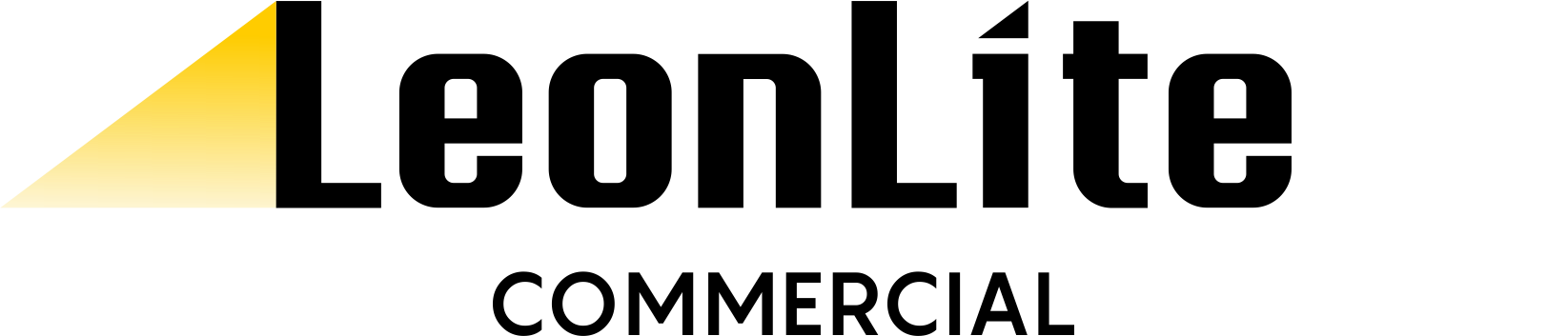

Share:
8 Solutions for Common Issues in Pathway Lighting